Software name: USB Data Protector 1.0.0
Version: 1.0.0
Main operation: Secure data in USB from viral/Trojan infections.
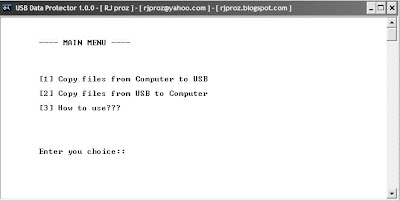 |
| Software Screenshot |
How To Use???
Transfer files from PC to USB:-
• Just select the first option
• A window will pop of which is a temporary folder. Paste the files here form the PC.
• Press ‘S’ to start the process.
• Please note that current version doesn’t support folders. So use Winrar or Winzip to create a single archive of the folders that you want to transfer in your USB.
Transfer files from USB to PC:-
• Select the second option.
• A list will appear of each file at a time. You can delete, Select the file to be copied or undo your selection.
• After you select the needed files to be copied in PC, press ENTER.
• A temporary Folder would pop-up from where you can copy files in the PC.
Limitations of the current Version:-
• This piece of software may have some compatibility issues.
• Currently this software is meant for data protection from viral or Trojan infections, it’s not recommended to secure private data. In later versions it will be solved.
• User interface is bit clumsy.
• It’s not recommended for larger files i.e. over 200 MB or more.